RetroScan-HD Pro View
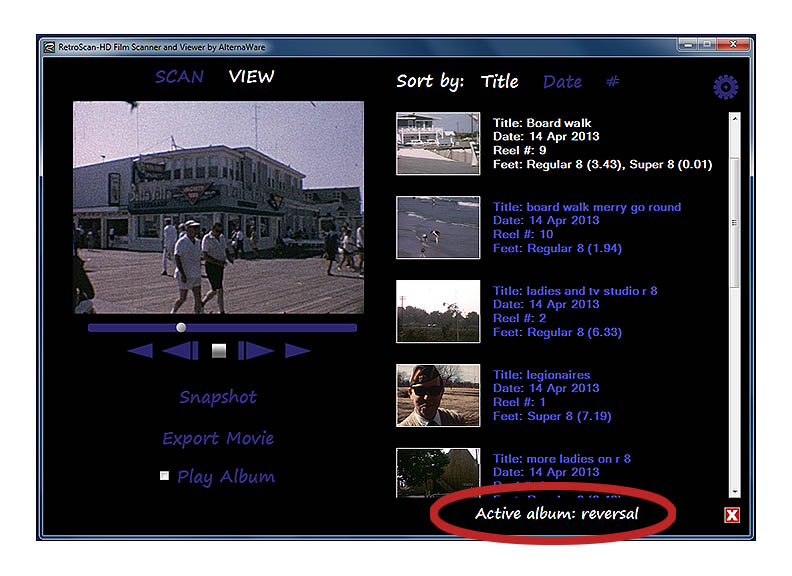
When you open an album, the album title is displayed at the bottom.
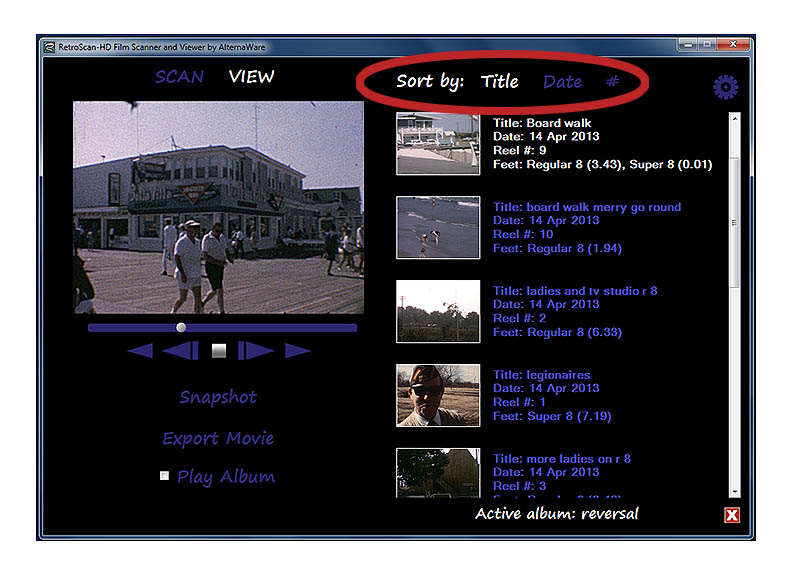
You can sort the files inside by Title, Date or Reel #.
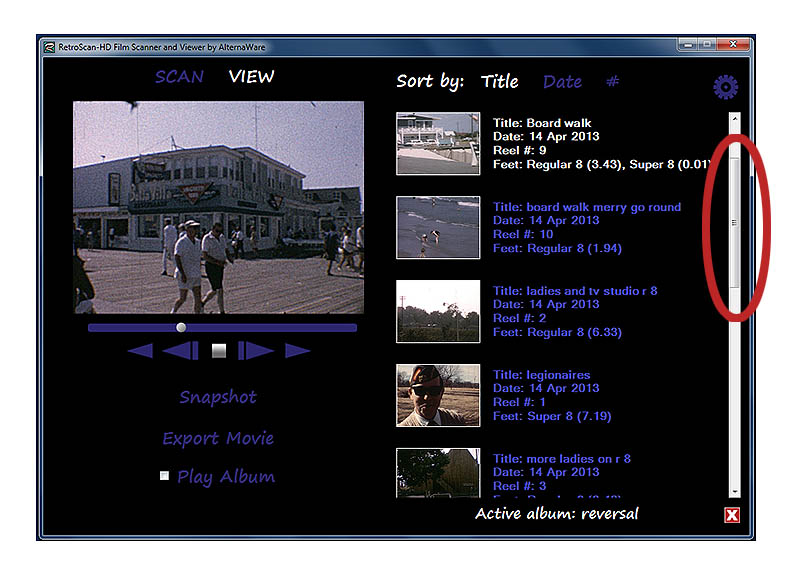
The slider will let you move the list up and down.
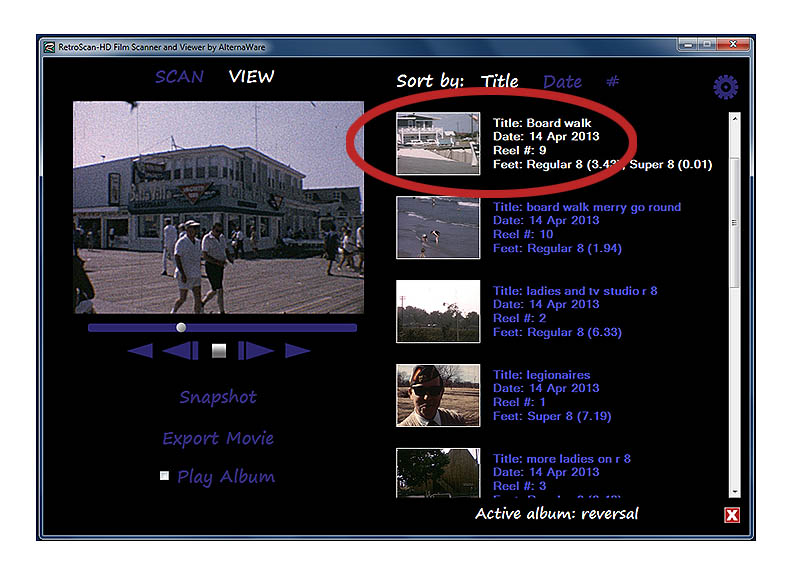
A single click on an image in the list will bring that file into the player.
The file being played will be highlighted in the list.
Right clicking will let you change the thumbnail and other information seen.
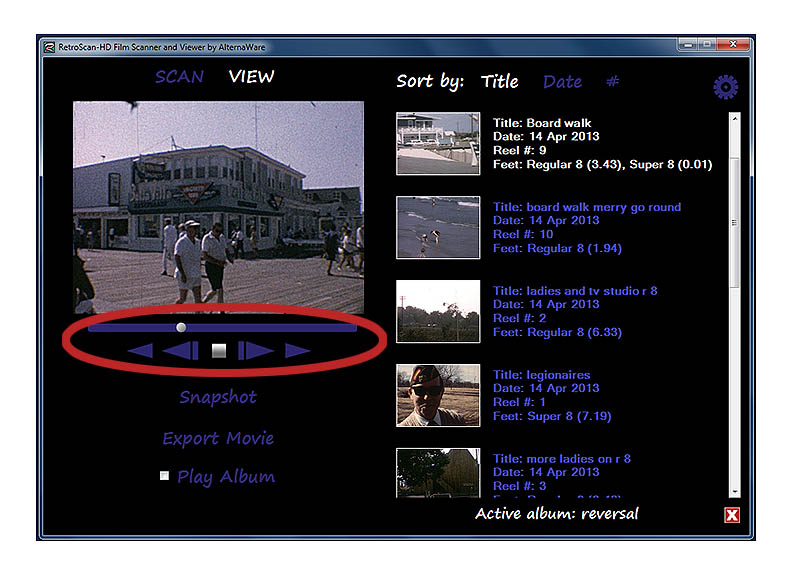
The player controls let you advance forward or backward at normal speed or single frame.
The scroll bar below the viewer window will let you move through a file quickly.
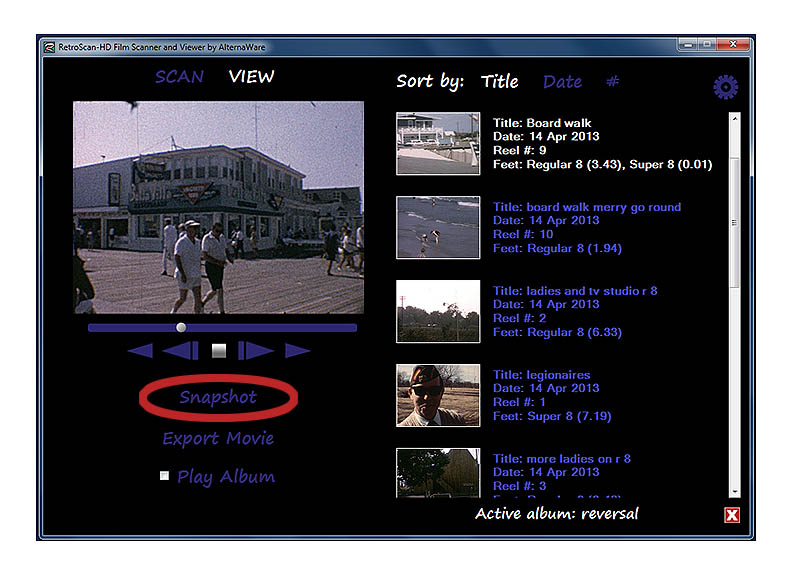
The "Snapshot" button will grab a 1080p frame while the movie is paused or running.
All snapshots are in a separate folder.
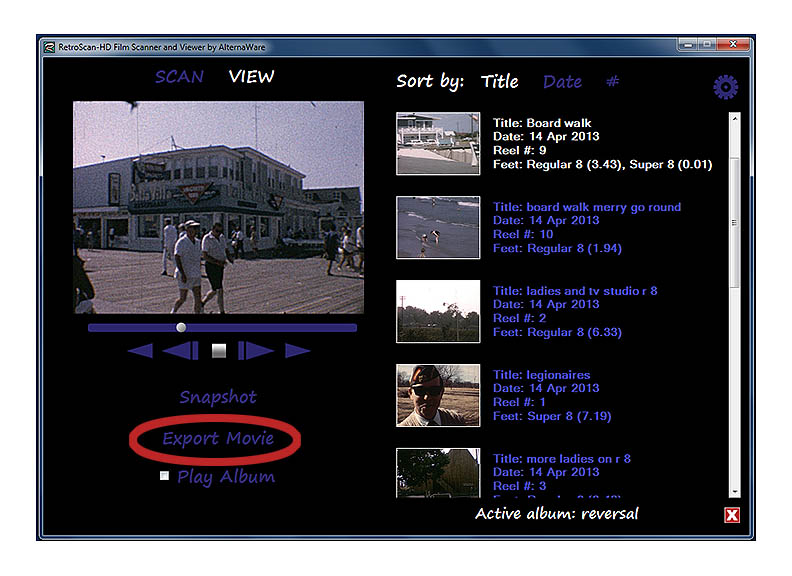
Clicking "Export Movie" will launch the Export function page.
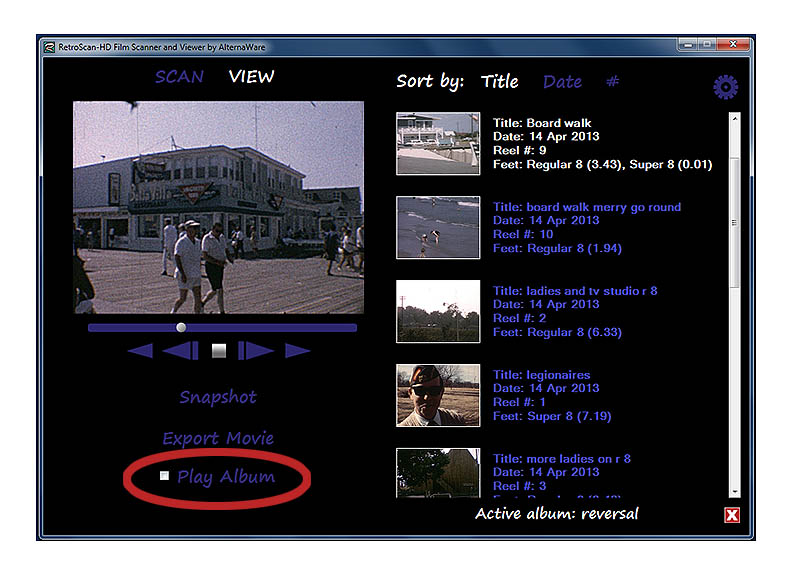
If you wish to watch the entire album in the viewer window, check this box.
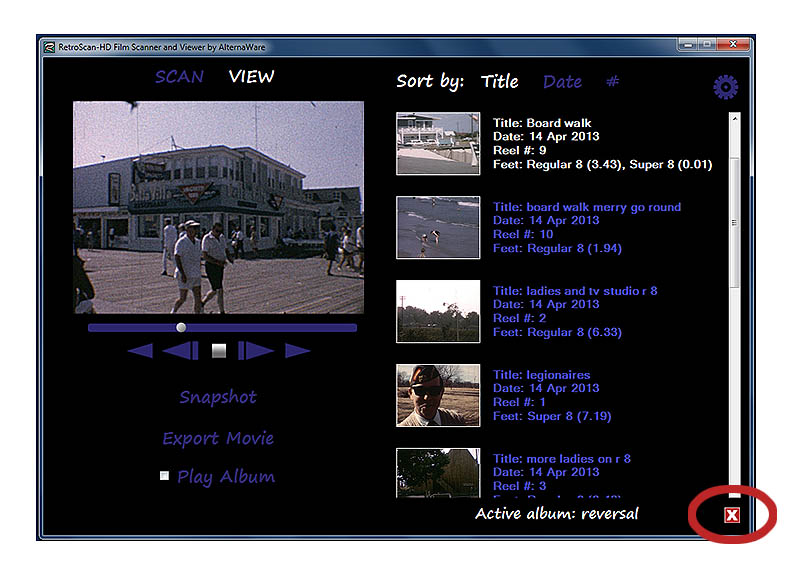
To close out this album and return to the library of albums, click the red "X".
Click HERE to go back to RetroScan-HD Pro Instructions.
All information and imagery copyright 2014 MovieStuff, LLC
All right reserved.